If you write JavaScript, you know how time-consuming debugging and repetitive coding can be. That’s where DeepSeek comes in! 🚀
DeepSeek is an AI-powered coding assistant that helps you write, debug, and optimize JavaScript faster. But is it worth using?

In this guide, I’ll break down the top 5 DeepSeek features that can enhance your coding skills and save your hours of work.
So, Meet DeepSeek, an AI-powered tool that helps us to code faster, smarter, and better then ever!
Let’s dive in! 👇
Table of Contents
Here I am listing top 5 DeepSeek features that every JavaScript developer should know. These features will save your time, reduce errors, and surely increase your coding skills in 2025!

1. AI-Powered Code Suggestions (Faster Coding) 🚀
Writing code can sometimes feel like guesswork, but DeepSeek provides smart code completions that help us to write more efficient, error-free code like instantly.
Why it’s awesome:
- DeepSeek can Suggest optimized code snippets.
- It can reduces syntax errors in no time.
- Moreover DeepSeek can learn your coding style and give better suggestions.
Before DeepSeek:
function fetchUserData(userId) {
return fetch("https://api.example.com/users/" + userId)
.then(response => response.json())
.catch(error => console.log("Error:", error));
}After DeepSeek:
async function fetchUserData(userId) {
try {
const response = await fetch(`https://api.example.com/users/${userId}`);
if (!response.ok) throw new Error('Failed to fetch data');
return await response.json();
} catch (error) {
console.error('Error fetching data:', error);
}
}More Example:
// Original Code
function sumArray(arr) {
let sum = 0;
for (let i = 0; i < arr.length; i++) {
sum += arr[i];
}
return sum;
}
// Optimized Code (using DeepSeek suggestions)
function sumArray(arr) {
return arr.reduce((acc, curr) => acc + curr, 0);
}✅ DeepSeek helps you write clean, structured API calls effortlessly!
“I remember working on a JavaScript project where I had to connect to an API, and I was struggling to recall the exact syntax for making the call. Instead of Googling it, DeepSeek jumped in and suggested the whole
fetchfunction with the right headers and error handling. It saved me time, and I didn’t have to go hunting for documentation. It was one of those moments when you realize how much easier coding can be with the right tools.”
2. Smart Debugging Assistance 🛠️
Debugging is always frustrating for us, but DeepSeek identifies errors and immature codes in real time, helping us fix bugs before they break your code.

How it helps:
- Detects errors instantly and suggests fixes.
- Highlights performance issues.
- Works seamlessly with VS Code and JetBrains IDEs.
Picture this: you’re working on a project, fully immersed in writing tons of JavaScript. Suddenly, you realize you made a tiny error or forgot a detail—something that could cost you hours of debugging.
But with DeepSeek, you don’t even have to worry about that. It’s running in the background, catching those little mistakes before they turn into big problems. And when it finds an error, it doesn’t just point it out—it helps you fix it, making your coding experience smooth and seamless.
Before DeepSeek:
if (value == "10") {
console.log("Loose comparison used!");
}After DeepSeek:
if (value === "10") { // Instead of if (value == "10")
console.log("Strict comparison used!");
}More Example:
// Buggy Code
function divide(a, b) {
return a / b;
}
// Debugged Code (using DeepSeek suggestions)
function divide(a, b) {
if (b === 0) {
throw new Error("Division by zero is not allowed.");
}
return a / b;
}“One afternoon, I was stuck with an issue in my code where my async function wasn’t working right. I spent a lot of time trying to figure out why, but DeepSeek caught the issue almost immediately—it pointed out that I forgot the
awaitkeyword in my async function. What would have taken me hours of troubleshooting was resolved in minutes, thanks to DeepSeek’s precise error detection.”
✅ DeepSeek catches small mistakes (Like == vs ===) that can create big issues!
Recommended Video: DeepSeek-R1: EASIEST WAY To Learn To Code in 2025
👉 “Also check out: Best JavaScript AI Tools in 2025“
👉 “Also check out: Best JavaScript Tricks for 2025“
3. AI-Driven Code Refactoring ✨
Messy code? No problem! DeepSeek helps clean up and optimize your code with one-click refactoring.
Why developers love it:
- Removes redundant code.
- Improves readability and efficiency.
- Keeps your code clean and maintainable.
Before refactoring:
const calculateArea = (width, height) => { return width * height; };After DeepSeek’s suggestion:
const calculateArea = (width, height) => width * height;✅ Cleaner, better, and easier to read!
4. Instant Documentation Lookup 📖
Tired of Googling for answers? DeepSeek brings documentation and real-world examples right into your IDE, so you never have to leave your coding environment.
Key benefits:
- Instant access to relevant docs.
- Shows real-world examples for better learning.
- Reduces time spent searching for solutions.
Example:
Typing Array.prototype.map will instantly show:
- Syntax
- Examples
- Best practices

✅ No more endless tab-switching – everything you need is right there!
5. Automatic Code Testing and Optimization 🏆
DeepSeek doesn’t just suggest code – it helps test and optimize it automatically. This is a game-changer for reducing bugs before deployment.
Why it’s powerful:
- Automatically generates unit tests.
- Identifies performance bottlenecks.
- Provides real-time test results.
Before optimization:
for (let i = 0; i < arr.length; i++) {
console.log(arr[i]);
}After DeepSeek’s suggestion:
arr.forEach(item => console.log(item));✅ Better performance, cleaner syntax, and easier debugging!
DeepSeek vs. Other AI Tools (Which is Best?)
Curious about DeepSeek now? Here is a quick comparison with other AI tools:
| Feature | DeepSeek AI | GitHub Copilot | Tabnine |
|---|---|---|---|
| AI-Powered Completion | ✅ Yes | ✅ Yes | ✅ Yes |
| Real-Time Bug Detection | ✅ Yes | ❌ No | ❌ No |
| Code Optimization Tips | ✅ Yes | ❌ No | ❌ No |
| Works in VS Code | ✅ Yes | ✅ Yes | ✅ Yes |
| Free Version? | ✅ Yes | ❌ No | ✅ Yes |
👉 Verdict: DeepSeek is a solid choice if you want both AI-powered autocompletion and real-time bug detection—features GitHub Copilot lacks!
BONUS – Works Inside VS Code (No Extra Setup)
DeepSeek integrates directly into VS Code and other popular editors—just install and go!
Why It’s Useful:
- ✅ No complex setup—starts working instantly
- ✅ Smooth coding experience inside your favorite editor
- ✅ Saves time switching between tools
🔹 Pro Tip: Combine DeepSeek with GitHub Copilot for even more AI-powered assistance!
Summary: DeepSeek Features / Use Cases 👍
| Feature | Use Case | Benefit |
|---|---|---|
| Automated Code Optimization | Refactoring and improving code quality | Saves time, improves performance |
| AI-Powered Debugging | Identifying and fixing bugs | Reduces debugging time |
| NLP for Chatbots | Building intelligent chatbots | Enhances user engagement |
| Data Analysis | Analyzing and visualizing data | Helps make data-driven decisions |
| Dynamic Content Generation | Creating blog posts or descriptions | Saves time, personalizes content |
Why DeepSeek Is Essential for All JavaScript Developers in 2025 🎯
DeepSeek is a very necessary AI tool in today’s life. You can not LIVE without it. If you are a beginner or an expert developer – the 5 points that I mentioned above will save your coding hours. Be out from your frustration and improve your programming skills daily. Give it a try, buddy!
Final Thoughts
DeepSeek is more than just an AI tool—it’s a game-changer for JavaScript developers. 🚀
Recap:
- ✅ Speeds up coding with smart suggestions
- ✅ Finds bugs instantly (before you run your code)
- ✅ Suggests better ways to write JavaScript
- ✅ Works inside VS Code without extra setup
- ✅ Shows docs instantly so you don’t have to Google everything
📢 Which DeepSeek feature do you like the most? Let me know in the comments! 👇
Then, in 2025, DeepSeek is a must-have tool!🚀
Have you yet to use DeepSeek? Please leave a comment with your opinions! 👇
FAQ’s
1. What is DeepSeek, and how does it help JavaScript developers?
If you’re a JavaScript developer, you know how tricky coding can get sometimes. DeepSeek makes it easier by giving you helpful suggestions, catching errors, and even helping you optimize your code. It’s like having an extra pair of eyes on your code, guiding you every step of the way.
2. How does DeepSeek’s AI autocompletion feature work for JavaScript?
Ever forget how to write a function? DeepSeek solves that problem. As you type, it suggests the right code and fills in the blanks. Whether you’re working with an API or a tricky function, DeepSeek auto-completes everything, saving you time and frustration.
3. Can DeepSeek help identify and fix JavaScript errors?
Yes, it can! DeepSeek spots errors before you even realize they’re there. Missing a bracket or a semicolon? It’ll catch it. Even better, it tells you exactly how to fix it. No more endless hours of debugging!
4. Is DeepSeek suitable for both beginner and experienced JavaScript developers?
For sure! Whether you’re just starting out or you’ve been coding for years, DeepSeek has something for everyone. Beginners get instant help with errors and code suggestions, while experienced developers can save time by quickly fixing bugs and optimizing code.
5. How can DeepSeek improve the productivity of JavaScript developers?
Think of DeepSeek as your coding buddy. It helps you write better code faster by taking care of the small stuff, like fixing errors and suggesting improvements. With DeepSeek, you spend less time on mistakes and more time building awesome features.
🏋️♂️ Discover Code Blocks From 20+ yrs JS Expert
💥 Asp.net C# Developer
🏆 Solution Architect
👨✈️ Database Administrator
📢 Speaker
🎓 MCTS since 2009

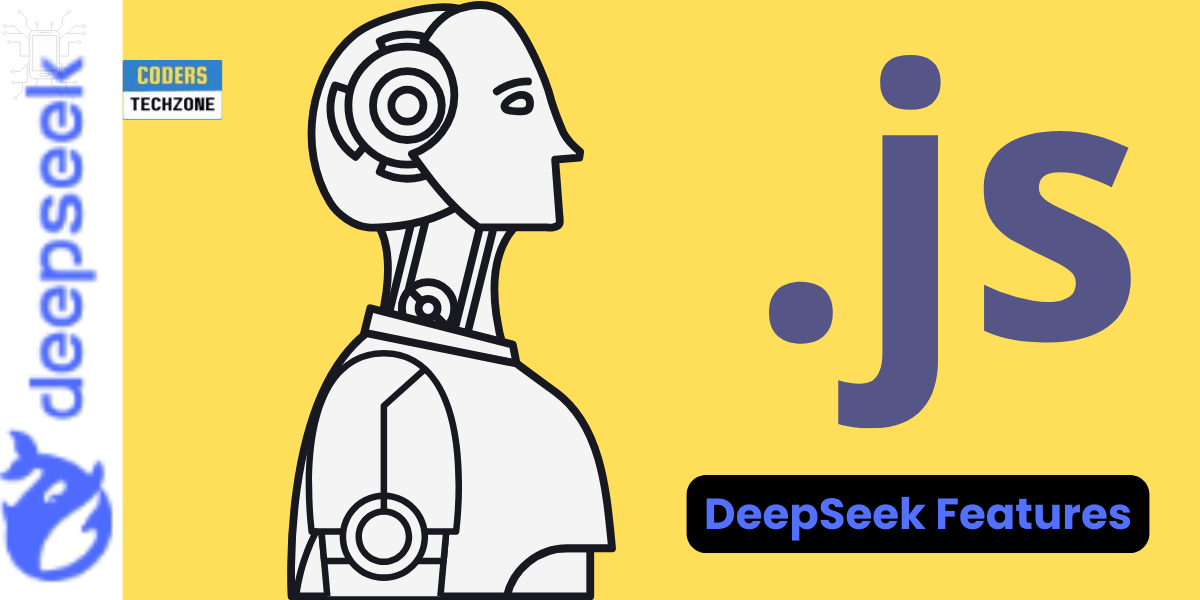





Leave a Reply