JavaScript has some peculiar behaviors that look like bugs but are technically correct. These mysterious behavior make beginners confused. But if you dig down the aspects its always fascinating.
In this article I am going to explain such 7 weird JavaScript tricks that feel like bugs but are actually real. Wanna explore how JavaScript works under the hood?
Let’s explore these fabulous JavaScript tricks, understand why they occur. Wait! We will also explain when to use them in real code or not. So bear with us for 5 minutes BRO to see the amazing JS code examples!
Table of Contents
1. true + false = 1 (Boolean Arithmetic)
console.log(true + false); // 1
Why This Happens
- JavaScript converts booleans to numbers in math operations
truebecomes1falsebecomes0- So
1 + 0 = 1
Practical Example
Instead of:
let count = 0;
if (isAdmin) count++;
if (isModerator) count++;You could write your code like below:
const count = isAdmin + isModerator; Note:
Note:
Though it works but difficult to read, it can be confusing. Use cautiously.
2. [] + {} = "[object Object]" (Strange Concatenation)
console.log([] + {}); // "[object Object]"
console.log({} + []); // 0 (in some browsers)What’s Happening?
| Expression | Conversion | Result |
|---|---|---|
[] + {} | [] → "", {} → "[object Object]" | "" + "[object Object]" |
{} + [] | {} as empty block, +[] → 0 | 0 |
3. 0.1 + 0.2 !== 0.3 (Floating-Point Puzzle)
console.log(0.1 + 0.2); // 0.30000000000000004Why This Happens
Computers use binary floating-point which can’t perfectly represent decimals.
Solutions
| Method | Example |
|---|---|
toFixed() | (0.1 + 0.2).toFixed(1) |
| Integer math | (0.1*10 + 0.2*10)/10 |
 Tip:
Tip:
Use decimal.js for financial calculations.
4. "b" + "a" + +"a" + "a" = "baNaNa"
console.log("b" + "a" + +"a" + "a"); // "baNaNa"
Breakdown
"b" + "a"→"ba"+"a"→NaN(failed number conversion)"ba" + NaN + "a"→"baNaNa"
 Note:
Note:
Funny!! So never use in production right?
5. (!+[]+[]+![]).length === 9
console.log((!+[]+[]+![]).length); // 9Step-by-Step Explanation
+[]→0!0→truetrue + []→"true"![]→false"true" + "false"→"truefalse"(length 9)
 Warning:
Warning:
This is code is meaningless!
6. null > 0, null == 0, null >= 0 (Weird Comparisons)
console.log(null > 0); // false
console.log(null == 0); // false
console.log(null >= 0); // true
Why?
>and<convertnullto0==doesn’t convertnullexcept withundefined>=uses>logic
 Rule:
Rule:
Always use === for predictable comparisons.
7. "2" + "2" - "2" = 20 (String vs Number Math)
console.log("2" + "2" - "2"); // 20Explanation
"2" + "2"→"22"(string concatenation)"22" - "2"→20(subtraction forces number conversion)
 Tip:
Tip:
Explicitly convert types with Number() or String()
JavaScript Funny Quiz
Test your knowledge:
What does typeof NaN return?
a) "number"
b) "NaN"
c) "undefined"
What is [] == ![]?
a) true
b) false
c) Error
"5" - - "2" equals:
a) 3
b) "3"
c) 7
Math.min() > Math.max() returns:
a) true
b) false
c) Error
!!"false" === !!"true" is:
a) true
b) false
c) Error
Answers: 1-a, 2-a, 3-c, 4-a, 5-a
Result?
Score 5/5? Share your result to challenge friends!
Should You Use These Tricks?
Lets judge what we should do?
 When They’re Helpful
When They’re Helpful
- Debugging type coercion issues
- Understanding how JavaScript works
 When to Avoid
When to Avoid
- Production code
- Team projects
- Anywhere readability matters
 Pro Tip:
Pro Tip:
Configure ESLint with:
{
"rules": {
"no-implicit-coercion": "error",
"eqeqeq": "error"
}
}Final Thoughts to Share
These interesting piece of code make JavaScript:
Confusing at first
Fascinating to master
Teachable moments about type systems
Best Practices:
- Always use
===over== - Explicitly convert types when needed
- Add comments when using non-obvious behavior
 Further Learning:
Further Learning:







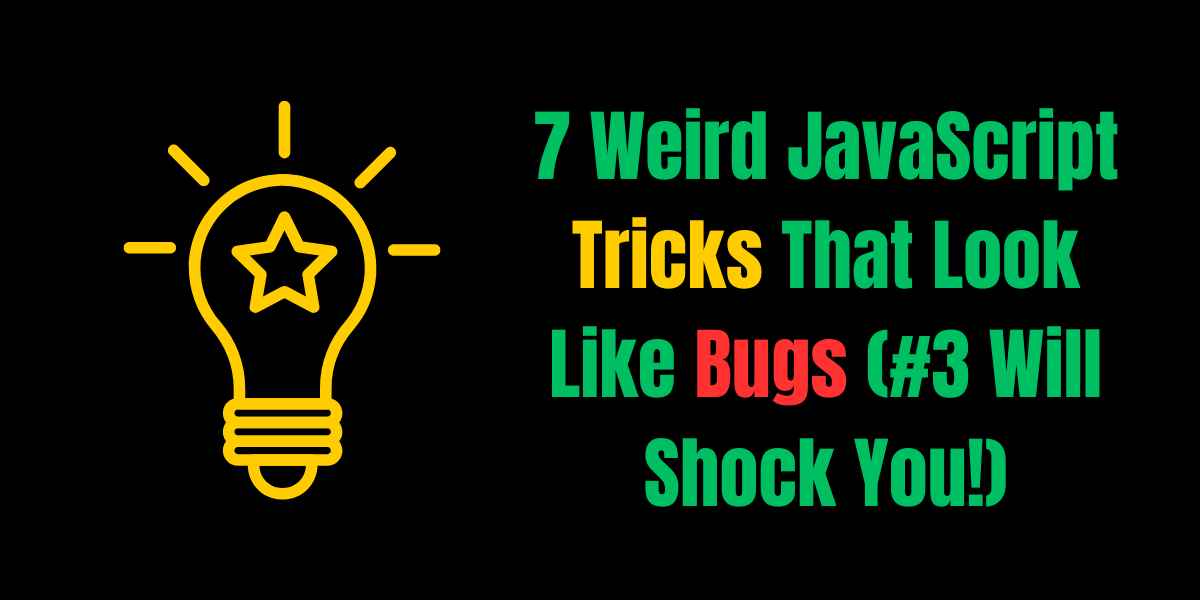



 Build a JavaScript Gamer Journal in 8 Lines: Track Your Wins Like a Pro!
Build a JavaScript Gamer Journal in 8 Lines: Track Your Wins Like a Pro! 



Leave a Reply