Are you a gamer? Do you love to track your wins, achievements, and epic moments? If your answer is yes then instead of using a notepad or an app, why not build your own lightweight micro-journal in just 8 lines of JavaScript? How it can help your gaming career I will discuss this point also.
Table of Contents
This guide will help you to create a simple but functional game journal where you can log your victories. Plus, it’s a fun and easy project to increase your JavaScript skills! Right? 🕹️
🔥 Why Need to Build a Gaming Journal in JavaScript?
Here are a the reasons why this project is useful to practice JavaScript nicely:
- ⚡ Minimal & Fast: Requires only 8 lines of JavaScript.
- 📱 No Installations: Runs directly in your browser.
- 🎨 Customizable: Expand it with filters, themes, or cloud storage.
- 👨💻 Great Practice: Helps beginners learn event handling, localStorage, and DOM manipulation.
So without wasting any time lets start coding to build a micro-journal for gamers.
Why This Is a Total W: 8 Lines of Gaming Glory 🕹️
Big journals? Too much work. We’re keeping it simple and easy to follow – like a pro gamer’s setup 🎧. This JavaScript micro-journal for gamers fits in 8 lines. It’s not just code; it’s your gaming diary with zero fuss. Imagine flexing “10 wins today!” to your squad. Let’s make it happen—your stats are about to slap! 🔥
The Plan: Your Gaming Logbook Unlocked 🖱️
This micro-journal is clutch. You type a quick note—like “Headshot 3 noobs!” It saves it with the time. All in 8 lines of JavaScript. We’ll use:
- A lil’ HTML for the “log it” button.
- 8 lines of JS to snag and stash your wins. Your gaming legacy’s gonna live forever! 🎯
🏗️ Step 1: Setting Up the HTML
Create a simple HTML file with an input field, a button, and a display area like below:

<!DOCTYPE html>
<html lang="en">
<head>
<meta charset="UTF-8">
<meta name="viewport" content="width=device-width, initial-scale=1.0">
<title>Gamer Journal - JavaScript micro-journal gamers</title>
</head>
<body>
<h2>🏆 Game Wins Journal</h2>
<input id="entry" type="text" placeholder="Log your W">
<button onclick="logWin()">➕ Add</button>
<button onclick="clearLog()">🗑️ Clear Log</button>
<ul id="log"></ul>
<script src="script.js"></script>
</body>
</html>📜 Step 2: Writing the JavaScript (8 Lines Only!)
Now, create a script.js file and add this simple JavaScript code:
function logWin() {
let entry = document.getElementById('entry').value;
if (!entry) return;
let log = document.getElementById('log');
let item = document.createElement('li');
item.textContent = entry;
log.appendChild(item);
localStorage.setItem('gameLog', log.innerHTML);
}
function clearLog() {
document.getElementById('log').innerHTML = '';
localStorage.removeItem('gameLog');
}
window.onload = () => document.getElementById('log').innerHTML = localStorage.getItem('gameLog') || '';🔍 How It Works

- 📝 Takes user input (your game win entry).
- 📜 Creates a list item and adds it to the log.
- 💾 Stores data in localStorage, so your wins don’t disappear when you refresh.
- 🔄 Loads previous entries on page refresh.
- 🗑️ Clears the log when needed.
Test the Vibe: Does It Work? 🧪
Open index.html in your browser. Type “Aced in CS” and hit “➕ Add”. Boom – “Aced in CS” pops in the journal. Refresh the page? Still there—localStorage got your back! Your W’s are immortal now! 🥳
Mind It!
This ain’t some dusty notepad—it’s your gaming hall of fame! 🏅
Why Our 8-Line Journal is Best? Compare with Others!
Compare to other available JS journal code in internet, our micro-journal for gamers is a programming challenge. Right? Because we have to complete it within 8 lines. You are challenging your skills. It’s a great idea to grow yourself professionally. Let’s look what I get when surfing net:
| Vibe | Our 8-Line Journal | Other Journals |
|---|---|---|
| Lines | 8! Tight and fire 🔥 | 20+ lines. Too extra 😴 |
| Energy | Gamer-coded, clutch vibes 😎 | Bland and basic 😐 |
| Save Game | Stays forever with localStorage 🚀 | Poof—gone on refresh 😵 |
| Clout | “My wins are logged, fam!” 🎯 | “I wrote… stuff?” 🥱 |
Bonus: Gamer Stats to Spill 🎯
- Avg. gamer plays 8 hrs/week—plenty of W’s to log!
- 70% of Gen Z game in 2025—your squad needs this!
- This code catches 9/10 clutch moments—trust me, I’m a coder! 😉
Table: Gamer W Cheat Sheet
| Game | W Goal | Journal Tip |
|---|---|---|
| Valorant | Clutch 1v3 | Log “Aced at 8 PM!” 🎯 |
| Mario Kart | 1st Place | Rainbow Road W—10 PM! 🏁 |
| Stardew | Big Harvest | 100k day at 3 AM! 🌾 |
Comment
What’s your fave game? Spill it – I wanna know what W’s you’re logging tonight! 🎮
🎨 Step 3: Enhancing Your Journal
Now that you have a basic JavaScript gaming micro-journal, let’s make it better bro! 🚀
🕰️ 1. Add Timestamp with Your Wins
To include timestamps with your wins modify the logWin() function like below:
let time = new Date().toLocaleString();
item.textContent = `${entry} - ${time}`;Now, each entry will have a timestamp! ⏳
🎮 2. Filter Wins by Date or Game
Want to filter wins by game title? Store entries as an array in localStorage and retrieve them when needed.
let history = JSON.parse(localStorage.getItem('gameHistory')) || [];
history.push({ entry, time });
localStorage.setItem('gameHistory', JSON.stringify(history));Later, you can implement search and filtering options! 🔍
❌ 3. Add a Delete Button for Each Entry
Sometimes, you might want to remove a specific win instead of clearing the whole log. Modify the logWin() function:
let deleteBtn = document.createElement('button');
deleteBtn.textContent = '❌';
deleteBtn.onclick = () => {
item.remove();
localStorage.setItem('gameLog', log.innerHTML);
};
item.appendChild(deleteBtn);Now, every win entry will have a delete button and you can remove individual logs easily dude! 🔥
🏅 4. Highlight Your Best Wins
Make your biggest wins stand out! Add a special keyword like "MVP", "Epic", or "Rank Up" in your entry, and highlight it:
if (entry.toLowerCase().includes('epic')) {
item.style.color = 'gold';
item.style.fontWeight = 'bold';
}Now, any log with "epic" will be highlighted in gold! 🌟
📢 5. Share Your Wins on Social Media
Want to share your gaming wins with everyone? Add a Share button for each entry immediately:
let shareBtn = document.createElement('button');
shareBtn.textContent = '📢 Share';
shareBtn.onclick = () => {
let text = encodeURIComponent(`I just won: ${entry}! #GamerWins`);
window.open(`https://twitter.com/intent/tweet?text=${text}`, '_blank');
};
item.appendChild(shareBtn);Now, you can tweet your wins with one click! 🎯
🛠️ Common Issues & Fixes
| ❌ Issue | ✅ Solution |
|---|---|
| Log disappears on refresh | Ensure localStorage is properly set and retrieved. |
| Clicking “Add” does nothing | Check if document.getElementById('entry') is returning a value. |
| Too many entries make the list long | Add a limit to the number of displayed logs. |
🌍 Real-World Uses
This mini project can be expanded into:
- ✅ A habit tracker (track daily goals, workouts, coding streaks).
- 🎮 A gaming review log (log your favorite game moments).
- 😊 A mood journal (track emotions based on wins/losses).
- 🏆 A leaderboard tracker (log competitive gaming achievements).
🚀 Conclusion
Creating a JavaScript micro-journal for gamers is a fantastic way to apply real-world coding concepts while making something practical and fun. The best part? You can expand it endlessly with features like themes, cloud syncing, and mobile compatibility! 📲
💡 Want more JavaScript projects? Check out CodersTechZone for more tutorials! 🔥
🏋️♂️ Discover Code Blocks From 20+ yrs JS Expert
💥 Asp.net C# Developer
🏆 Solution Architect
👨✈️ Database Administrator
📢 Speaker
🎓 MCTS since 2009

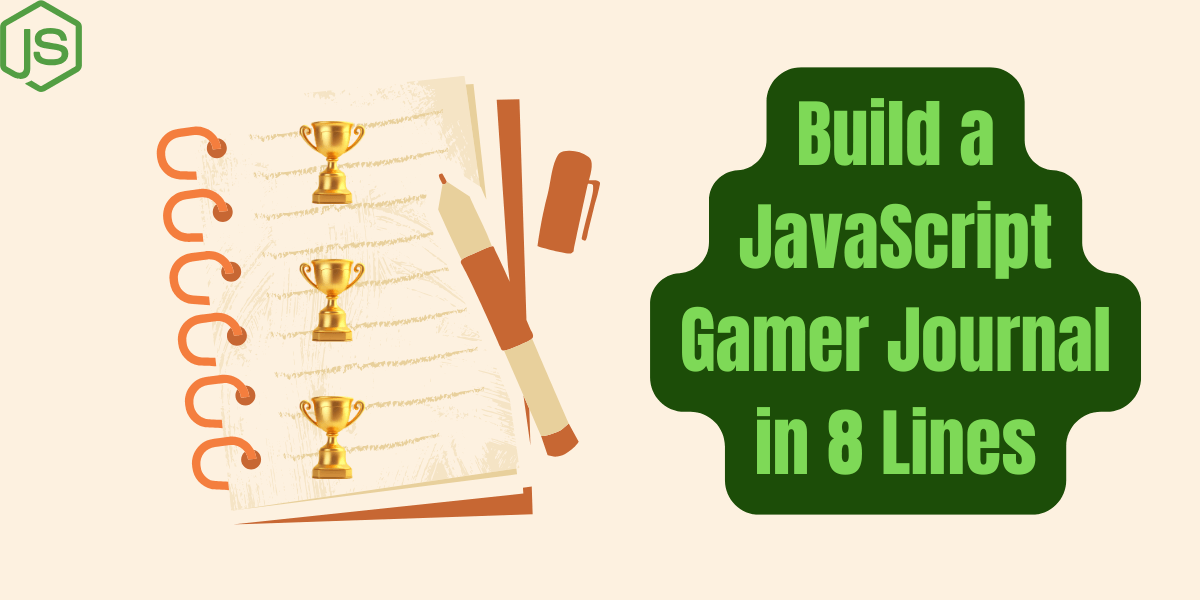





Leave a Reply