Imagine this. You are enjoying with a soda 🥤. A friend says, “Hey, make me a calculator!” You laugh. You grab your laptop. In 10 minutes, using only 10 line of JS code you created a calculator. It can adds. It can subtracts. It can multiplies. It can divides. All in within 10 lines of JavaScript! Just simple code. Cool, right?
Table of Contents
😎 This guide is for beginners. Or anyone who loves quick wins. We are going to build a calculator together. It’s fast. It’s fun. Are you ready? Let’s go! 🎯
Master the 10-Line Challenge: Why It Matters 💪
In the internet all calculator tutorials have many lines of code. Like 1,000! Boring and hard to follow. We’re a team. We are packing a calculator into 10 lines. It’s like folding a perfect origami crane 🕊️—tight and awesome. “Whoa! Do you want to try that!” It’s super easy. It’s quick. It’s a coding journey. Let’s make it happen now! 🎈
Define Your Goal: The Calculator Blueprint 🛠️

Our calculator is simple. It takes two numbers. You pick what to do—add, subtract, multiply, or divide. It shows the answer fast. All in 10 lines of JavaScript. We’ll add a tiny bit of HTML too. That’s the screen part. Not part of the 10 lines. Promise! 😉
A Tiny UI First🎨
First, we need a calculator interface. Buttons. Numbers etc. A result label. Here’s the HTML:

<input id="num1" type="number" placeholder="First number">
<input id="num2" type="number" placeholder="Second number">
<select id="operation">
<option value="add">+</option>
<option value="subtract">-</option>
<option value="multiply">×</option>
<option value="divide">÷</option>
</select>
<button onclick="calculate()">Calculate</button>
<p id="result">Result: </p>Put this in a file. Call it index.html. It’s got two number boxes. A dropdown with math signs. A button. A result line. Easy HTML right! 🌟
10-Line JavaScript Code Revealed ✨
Now the fun part begins! Open your HTML. Add this in a <script> tag. Or make a calculator.js file. Here’s the code:
function calculate() {
let num1 = Number(document.getElementById("num1").value);
let num2 = Number(document.getElementById("num2").value);
let operation = document.getElementById("operation").value;
let result;
if (operation === "add") result = num1 + num2;
else if (operation === "subtract") result = num1 - num2;
else if (operation === "multiply") result = num1 * num2;
else if (operation === "divide") result = num2 !== 0 ? num1 / num2 : "Oops! No dividing by zero!";
document.getElementById("result").innerText = `Result: ${result}`;
}Count it. 10 lines! 🎉 Let’s see what each line does. It’s like a magical gift! 🎁
Decode the Code: How It Operates 🌈

- Line 1: Starts the calculate() function. The button runs it.
- Line 2: Gets the first number. Turns it into a real number with Number().
- Line 3: Gets the second number. Same deal.
- Line 4: Select the math sign—like “add” or “divide.”
- Line 5: Makes a spot for the answer. Calls it result.
- Line 6: If you picked “add,” it adds the numbers.
- Line 7: If you picked “subtract,” it subtracts.
- Line 8: If you picked “multiply,” it multiplies.
- Line 9: If you picked “divide,” it divides. But if the second number is zero, it says “Oops!” No crashes here! 😅
- Line 10: Shows the answer on the screen. Fancy, right?
See Your Creation: See It in Action 🧪
Open index.html in your browser. Type 6 and 4. Pick “add.” Click the button. Boom! “Result: 10”! Try 8 and 2 with “divide.” You get “Result: 4”! Sneaky test: put 0 as the second number for division. It says “Oops! No dividing by zero!” It’s alive! 🥳
Compare: Why This Important ⚡
Look at the internet. Does other calculator guides can help you to build a calculator within a short time frame? No not only ours tutorial will guide you to build a simple calculator in just 10 minutes. 10 lines of code in 10 minutes overall – awesome right? Check this out:
| Thing | Our 10-Line Calculator | Other Guides |
|---|---|---|
| Lines | 10! Tiny and cool 🐾 | 30+ lines. Too much! 😴 |
| Hard Stuff | None. Just if-else 🧩 | Loops and big words 😵 |
| Error Fixes | Stops zero division 🚫 | Sometimes forgets 😬 |
| Easy to Learn | Super simple for newbies 🌱 | Confusing for starters 😕 |
| Fun Level | “I did it in 10 lines!” 🎉 | “It works. I guess?” 🥱 |
We win! It’s Short. It’s Sweet. It’s very easy to follow. Awesome. 😎
Common Errors and Fixes
Here are some issues users may face and their solutions:
| Issue | Solution |
|---|---|
| NaN (Not a Number) Error | Ensure inputs are numerical with parseFloat() |
| Datatype Error | Show an error message instead of generic messages |
| Empty Inputs | Alert users to enter valid numbers before calculating |
| Unexpected Output | Validate input and avoid incorrect operator selection |
Styling Your Calculator
Want a better-looking calculator? Add this CSS:

body {
font-family: Arial, sans-serif;
text-align: center;
}
input, select, button {
margin: 5px;
padding: 10px;
}Enhancements: Add Some Flair 🎨
Want to wow your colleagues? Add some more features:
- Colors: Use CSS. Make it look like a glowing toy—blue buttons, orange screen!
- 🌌Sounds: Add a click noise when you press the button. Like a toy calculator! Beep! 🎶
- Memory Function
- Square Root Calculation
- Handling Errors
Sample Code for Enhancements
To store previous calculations for future reference, you can follow below sample code:
let history = [];
function calculate() {
let num1 = parseFloat(document.getElementById('num1').value);
let num2 = parseFloat(document.getElementById('num2').value);
let op = document.getElementById('operation').value;
let result = eval(`${num1} ${op} ${num2}`);
history.push(`${num1} ${op} ${num2} = ${result}`);
document.getElementById('result').innerText = `Result: ${result}`;
}To allow users to find the square root of a number – Follow the below code guide:
function sqrt() {
let num = parseFloat(document.getElementById('num1').value);
document.getElementById('result').innerText = `√${num} = ${Math.sqrt(num)}`;
}To prevent division by zero and invalid inputs please follow the below code block:
function calculate() {
let num1 = parseFloat(document.getElementById('num1').value);
let num2 = parseFloat(document.getElementById('num2').value);
let op = document.getElementById('operation').value;
if (op === '/' && num2 === 0) {
document.getElementById('result').innerText = 'Error: Division by zero';
return;
}
let result = eval(`${num1} ${op} ${num2}`);
document.getElementById('result').innerText = `Result: ${result}`;
}WIN !!
It’s not just code. It’s a tiny victory. A fun story. A “Wow, I’m a coder now!” moment. It’s YOU standing out! 🌍
Claim Your Success: Celebrate Now! 🎬
You did it! A calculator in 10 lines. You grabbed numbers. You picked math. You got answers. All with a smile. Open your editor. Type it up. Show it off. Next time someone says, “Code is hard,” you say, “Nah, watch this!” 😏
What’s your next tiny coding win? Tell me! I will put it in my blog! 🚀
🏋️♂️ Discover Code Blocks From 20+ yrs JS Expert
💥 Asp.net C# Developer
🏆 Solution Architect
👨✈️ Database Administrator
📢 Speaker
🎓 MCTS since 2009

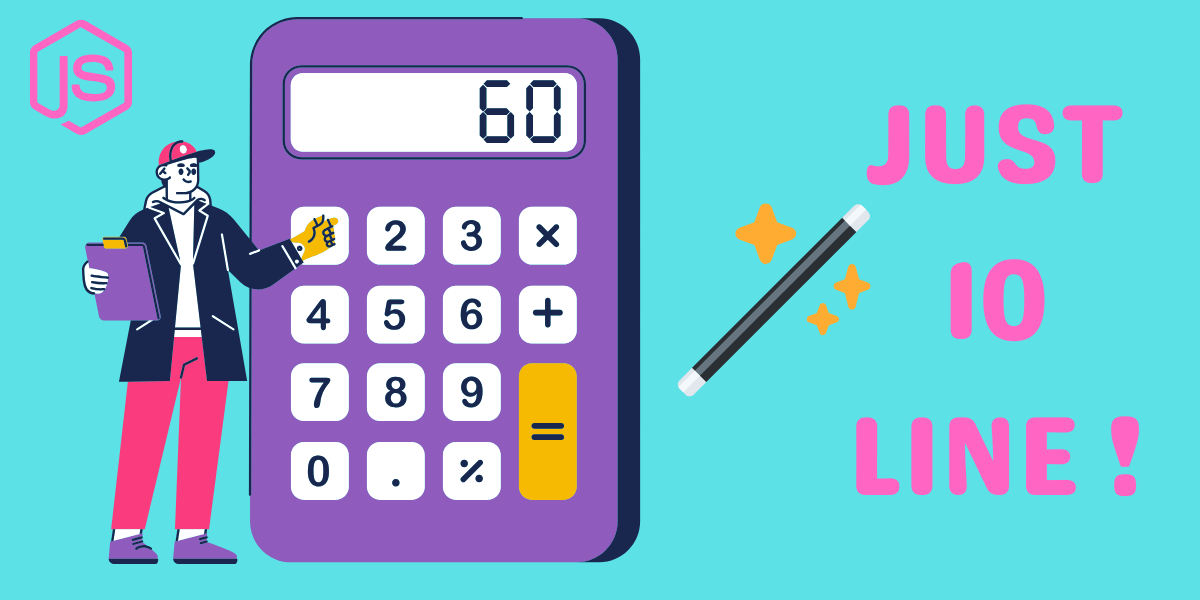





Leave a Reply