Getting the image path from an element has sometimes become an essential task for JavaScript developers. Especially when you are building a gallery, a dynamic content site, or want to handle images dynamically, knowing the image source is very crucial. In this blog post, we will explain the process step-by-step with code examples and explanations.
If you read our article “Get image path from element JavaScript” from top to bottom, you will be able to retrieve the image path from any HTML element using JavaScript.
Table of Contents
What is an image path?
An image path is a path that points to the location of an image file on a server. This URL can be absolute (starting with http:// or https://) or relative (starting with / or without a leading slash). The path tells the browser where to locate the image to show it on the web site.
Get Image Path from Element JavaScript – 4 Methods to Follow
Before exploring the four methods, it’s essential to understand the basic structure of an image element in HTML. Here is an example of a basic HTML image element:
<img id="myImage" src="path/to/image.jpg" alt="Sample Image">The src attribute takes the path of an image. This is the attribute that we need to identify first and then retrieve its value using JavaScript.
Method 1: Using getElementById
One of the simplest ways to get the image path from an element in JavaScript is by using the getElementById method. This method takes the image element ID as a parameter and returns the corresponding image element from an HTML page. After that, just access the src attribute of the retrieved image element to get the path of the image. Check out the following example:
<!DOCTYPE html>
<html lang="en">
<head>
<meta charset="UTF-8">
<meta name="viewport" content="width=device-width, initial-scale=1.0">
<title>Get image path from element javascript - using getElementById and SRC attribute</title>
<style>
img{
width: 200px;
height: 200px;
}
</style>
</head>
<body>
<img id="myImage" src="https://upload.wikimedia.org/wikipedia/commons/d/d1/Brendan_Eich_Mozilla_Foundation_official_photo.jpg" alt="JS Inventor">
<script>
const imgElement = document.getElementById('myImage');
const imgPath = imgElement.src;
console.log(imgPath);
</script>
</body>
</html>Output

Method 2: Using querySelector
If your image element doesn’t have an ID, you can use the querySelector method to get the image path. Here’s an example:
<!DOCTYPE html>
<html lang="en">
<head>
<meta charset="UTF-8">
<meta name="viewport" content="width=device-width, initial-scale=1.0">
<title>Get image path from element javascript - Using querySelector</title>
<style>
img{
width: 200px;
height: 200px;
}
</style>
</head>
<body>
<img class="myImageClass" src="https://upload.wikimedia.org/wikipedia/commons/d/d1/Brendan_Eich_Mozilla_Foundation_official_photo.jpg" alt="JS Inventor">
<script>
const imgElement = document.querySelector('.myImageClass');
const imgPath = imgElement.src;
console.log(imgPath);
</script>
</body>
</html>Method 3: Using getElementsByClassName
If you have multiple images with the same class and want to get all image element paths, you can use the getElementsByClassName method. Let’s do it with an example:
<!DOCTYPE html>
<html lang="en">
<head>
<meta charset="UTF-8">
<meta name="viewport" content="width=device-width, initial-scale=1.0">
<title>Get image path from element javascript - Using getElementsByClassName</title>
<style>
img{
width: 200px;
height: 200px;
}
</style>
</head>
<body>
<img class="imageClass" src="https://upload.wikimedia.org/wikipedia/commons/d/d1/Brendan_Eich_Mozilla_Foundation_official_photo.jpg" alt="JS Inventor">
<img class="imageClass" src="https://i.insider.com/55a003fb6bb3f7996df7425c?width=800&format=jpeg&auto=webp" alt="Father of Algorithm">
<script>
const imgElements = document.getElementsByClassName('imageClass');
for (let i = 0; i < imgElements.length; i++) {
console.log(imgElements[i].src);
}
</script>
</body>
</html>output

Method 4: Using getAttribute
Another way to get the image path from an element is by using the getAttribute method. This method is useful if you need to get the value of another custom image attribute along with the src. Let’s retrieve the src attribute:
<!DOCTYPE html>
<html lang="en">
<head>
<meta charset="UTF-8">
<meta name="viewport" content="width=device-width, initial-scale=1.0">
<title>Get image path from element javascript - Using getAttribute</title>
<style>
img{
width: 200px;
height: 200px;
}
</style>
</head>
<body>
<img id="myImage" src="https://upload.wikimedia.org/wikipedia/commons/d/d1/Brendan_Eich_Mozilla_Foundation_official_photo.jpg" alt="Sample Image">
<script>
const imgElement = document.getElementById('myImage');
const imgPath = imgElement.getAttribute('src');
console.log(imgPath);
</script>
</body>
</html>2 More Essential Examples and Use Cases
Example 1: Getting Image Path from Multiple Images using querySelectorAll
If you need to get all the image paths from multiple images that are not specific to a CSS class (check out Method 3), then you can follow the below code example:
<!DOCTYPE html>
<html lang="en">
<head>
<meta charset="UTF-8">
<meta name="viewport" content="width=device-width, initial-scale=1.0">
<title>Get image path from element javascript - Using querySelectorAll</title>
<style>
img{
width: 200px;
height: 200px;
}
</style>
</head>
<body>
<img id="myImage" src="https://upload.wikimedia.org/wikipedia/commons/d/d1/Brendan_Eich_Mozilla_Foundation_official_photo.jpg" alt="JS Inventor">
<img id="myImage" src="https://i.insider.com/55a003fb6bb3f7996df7425c?width=800&format=jpeg&auto=webp" alt="Professor emeritus at Stanford University">
<img id="myImage" src="https://i.insider.com/54668da6ecad04bc116c845c?width=800&format=jpeg&auto=webp" alt="Docker Founder">
<script>
// Select all image elements
var imageElements = document.querySelectorAll('img');
// Loop through each image element
imageElements.forEach(function(imageElement) {
// Get the image path
var imagePath = imageElement.src;
// Log the image path to the console
console.log(imagePath);
});
</script>
</body>
</html>output

Example 2: Getting Image Path on Click using querySelectorAll
If you want to get the image path when a user clicks on an image, you can add an event listener and then use querySelectorAll. You can also use our other methods to implement the same:
<!DOCTYPE html>
<html lang="en">
<head>
<meta charset="UTF-8">
<meta name="viewport" content="width=device-width, initial-scale=1.0">
<title>Get image path from element javascript - Using querySelectorAll</title>
<style>
img{
width: 200px;
height: 200px;
}
img:hover{
filter: grayscale(80%);
}
</style>
</head>
<body>
<img id="myImage" src="https://upload.wikimedia.org/wikipedia/commons/d/d1/Brendan_Eich_Mozilla_Foundation_official_photo.jpg" alt="JS Inventor">
<img id="myImage" src="https://i.insider.com/55a003fb6bb3f7996df7425c?width=800&format=jpeg&auto=webp" alt="Professor emeritus at Stanford University">
<img id="myImage" src="https://i.insider.com/54668da6ecad04bc116c845c?width=800&format=jpeg&auto=webp" alt="Docker Founder">
<img id="myImage" src="https://i.insider.com/55a00ae36bb3f7dc12f7425b?width=800&format=jpeg&auto=webp" alt="Software Freedom Fighter">
<script>
// Select all image elements
var imageElements = document.querySelectorAll('img');
// Loop through each image element and add a click event listener
imageElements.forEach(function(imageElement) {
imageElement.addEventListener('click', function() {
// Get the image path
var imagePath = imageElement.src;
// Log the image path to the console
console.log(imagePath);
});
});
</script>
</body>
</html>output
Table: Methods to Get Image Path from Element in JavaScript
| Method | Description | |
|---|---|---|
| getElementById | Targets an element by its ID | document.getElementById(‘myImage’).src |
| querySelector | Targets the first element matching a selector | document.querySelector(‘.myImageClass’).src |
| getElementsByClassName | Targets all elements with a specific class | document.getElementsByClassName(‘imageClass’)[0].src |
| getAttribute | Gets the value of a specified attribute | document.getElementById(‘myImage’).getAttribute(‘src’) |
Performance Considerations
If you are working with a large number of image elements, then it is very important to consider your code performance. From four of our methods, getElementById and querySelector are usually faster than getElementsByClassName because they target only specific elements, not all. But it’s recommended to choose a method based on your specific requirements.
Best Practices
When working with image paths in JavaScript, consider the following best practices:
- Check for Null or Undefined: Always check if the image element exists before trying to get its path to avoid errors.
- Use Query Selectors Wisely: Use specific selectors to target the correct image elements.
- Handle Relative Paths: Be aware of relative paths and how they resolve in your application’s directory structure.
- Security Considerations: Avoid using user-supplied data directly in image paths to prevent security issues like XSS (Cross-Site Scripting).
Troubleshooting Tips
- Check for Typing Mistakes: Make sure that the element IDs, classes, and attribute names are correct.
- Console Errors: Use the browser console to check errors in your JavaScript code.
- Element Availability: Make sure that your JS code runs after the page is fully loaded. You can use window.onload or place your script at the end of the body.
Conclusion
Knowing how to “get image path from element javascript” is a fundamental skill for JS web developers. Whether you are working with a single image or multiple images, we have covered every aspect of getting image path(s) from HTML image element(s) along with performance considerations. We expect you to practice all of our techniques; you can create more dynamic and interactive web pages by doing image manipulation accurately.
Remember to choose the method that best fits your specific use case and consider performance implications when working with large sets of elements. Happy coding!
FAQs on Get image path from element JavaScript
Can I use querySelectorAll to get multiple image paths?
Yes, you can use querySelectorAll to get all elements that match a specified selector and then loop through them to get the image path individually. Here’s an example:
const imgElements = document.querySelectorAll(‘.myImageClass’);
imgElements.forEach(img => {
console.log(img.src);
});
Also check our “Example 2: Getting Image Path on Click using querySelectorAll” section.
What is the difference between getAttribute and src?
The src property directly accesses the src attribute of the image element, whereas getAttribute can be used to get any attribute value of an element such as id, name, href etc. For the src attribute:
const imgElement = document.getElementById(‘myImage’);
const imgPathUsingSrc = imgElement.src;
const imgPathUsingGetAttribute = imgElement.getAttribute(‘src’);
Both methods will return the image path, but getAttribute is more flexible and able to get other attributes.
How can I get the image path from an element with a specific class name?
You can use getElementsByClassName to target elements with a specific class name. Here’s an example:
const imgElements = document.getElementsByClassName(‘imageClass’);
for (let i = 0; i < imgElements.length; i++) {
console.log(imgElements[i].src);
}
You can also follow our “Method 3: Using getElementsByClassName” to get a complete code example.
Is it possible to get the image path from an element using jQuery?
Yes, jQuery offers a more simplified process than JS. You can use the attr method to get the src attribute of an image. Here’s an example:
const imgPath = $(‘#myImage’).attr(‘src’);
console.log(imgPath);
What should I do if my JavaScript code isn’t finding the image element?
First, make sure that:
The element ID, class, or selector is correctly mentioned in your code.
The JavaScript code always runs after the page has fully loaded. You can place your script at the bottom of the page body or use window.onload like below:
window.onload = function() {
const imgElement = document.getElementById(‘myImage’);
console.log(imgElement.src);
};
Can I use these methods to get the path of background images?
No, the methods discussed here are for image elements (<img>). To get the path of a background image set via CSS, you need to access the element’s style property:
const element = document.getElementById(‘myElement’);
const bgImage = window.getComputedStyle(element).backgroundImage;
console.log(bgImage);
This will return the url value of the background image.
Is it possible to get an image path from an SVG element using JavaScript?
Yes, you can easily retrieve the image path from an SVG element. Use the href attribute instead of the src of the image element within the SVG.
🏋️♂️ Discover Code Blocks From 20+ yrs JS Expert
💥 Asp.net C# Developer
🏆 Solution Architect
👨✈️ Database Administrator
📢 Speaker
🎓 MCTS since 2009

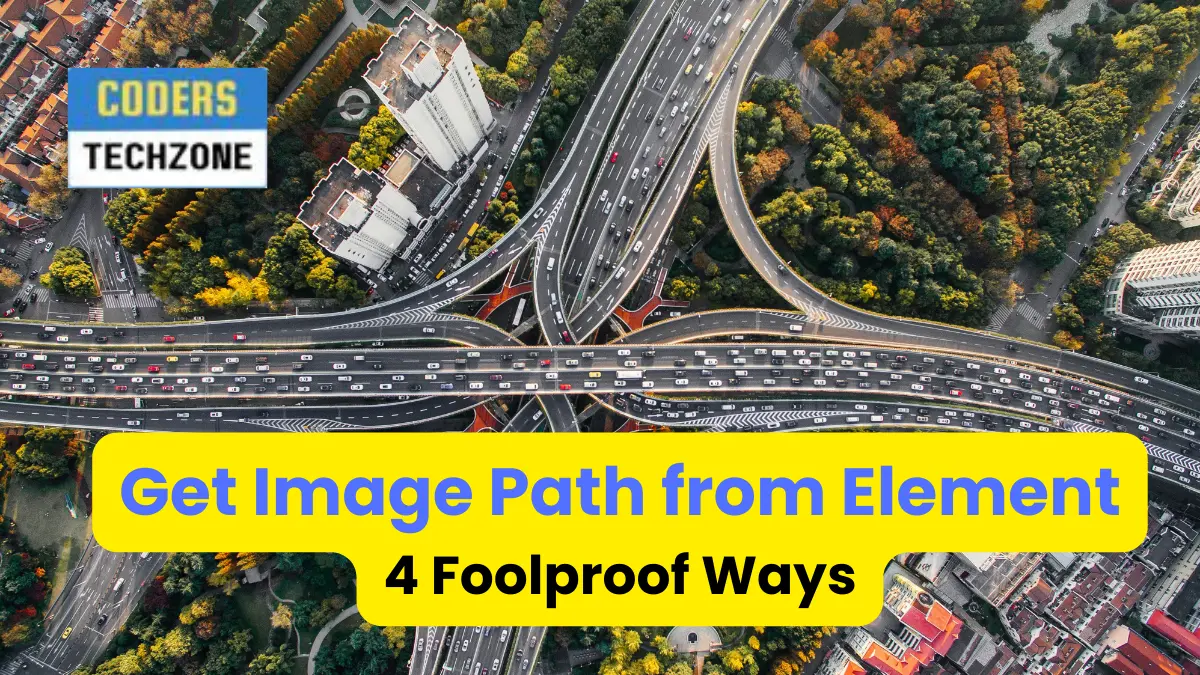






Leave a Reply