As developers, we need to generate random numbers more often. If you are looking to generate a JavaScript 4 digit random number, then you are in the right place. In this article, we will explain every possible method to generate random numbers in JS. Not only that, we will also compare the performances among them.
Table of Contents
Why Generate a 4-Digit Random Number?
Four-digit random numbers are frequently used for:
- Verification codes: Many apps use them to verify user identity.
- Password generation: to generate simple and temporary passwords.
- Game events: To generate random events or scenarios.
Methods to Generate a JavaScript 4 Digit Random Number
There are so many ways to generate a four-digit random number in JavaScript. Here, we are going to examine three main primary methods for you right now. Keep following our code examples.
- Using Math.random()
- Using a Custom Function
- Using 3rd Party Libraries
Approach 1: Using Math.random()
The Math.random() function always returns a floating-point number between 0 and 1. Let us see how we can quickly produce four-digit numbers with this code.
Example 1: Simple Multiplication and Rounding
let randomNumber = Math.floor(1000 + Math.random() * 9000);
console.log(randomNumber);Code Explanation
- The Math.random() * 9000 gives a number between 0 and 8999.
- By adding 1000, we are ensuring the result is at least 1000.
- The Math.floor() JS function is used for rounding the number.
Example 2: Using String Manipulation
let randomNumber = Math.random().toString().slice(2, 6);
console.log(randomNumber);Code Explanation
- The JS Math.Random().ToString() function converts the random number to a string.
slice(2, 6)extracts four digits from the string.
Approach 2: Using a Custom Function
To generate a 4-digit random number, we can create a custom function. The main benefit of using a custom made function is that it gives us an opportunity to add more features.
CODE Example: Custom Random Number Function
function generateFourDigitNumber() {
return Math.floor(1000 + Math.random() * 9000);
}
let randomNumber = generateFourDigitNumber();
console.log(randomNumber);Code explanation
- The function generateFourDigitNumber() hides the random number generation logic.
- It returns a 4-digit random number to meet our expectations.
Approach 3: Using a Using External Libraries
Lodash and Chance.Js are the two popular libraries to generate random numbers. Here’s how we can use these libraries.
CODE Example 1: Using Lodash
First, include Lodash minified JS file into your project:
<script src="https://cdn.jsdelivr.net/npm/lodash@4.17.21/lodash.min.js"></script>Then, use Lodash to generate the number:
// Generate JavaScript 4 Digit Random Number
let randomNumber = _.random(1000, 9999);
console.log(randomNumber);code explanation
Lodash _.random(1000, 9999) function generates a random integer between 1000 and 9999.
CODE Example 2: Using Chance.js
First, include the CDN Chance.js in your project:
<script src="https://cdn.jsdelivr.net/npm/chance@1.1.7/chance.min.js"></script>Then, use Chance.js to generate the number:
let chance = new Chance();
// Generate JavaScript 4 Digit Random Number
let randomNumber = chance.integer({ min: 1000, max: 9999 });
console.log(randomNumber);chance.integer({ min: 1000, max: 9999 }) generates a random integer within the specified range.
Performance Comparison
Let’s compare the performance of these methods using a simple JS code like below:
console.time('Math.random');
for (let i = 0; i < 1000000; i++) {
Math.floor(1000 + Math.random() * 9000);
}
console.timeEnd('Math.random');
console.time('Lodash');
for (let i = 0; i < 1000000; i++) {
_.random(1000, 9999);
}
console.timeEnd('Lodash');
console.time('Chance.js');
let chance = new Chance();
for (let i = 0; i < 1000000; i++) {
// Generate JavaScript 4 Digit Random Number
chance.integer({ min: 1000, max: 9999 });
}
console.timeEnd('Chance.js');Results
| Method | Time (in ms) |
|---|---|
| Math.random() | 100 – 200 |
| Lodash | 200 – 300 |
| Chance.js | 300 – 400 |
Key Points
- Math.Random() is the quickest method because it’s a native JavaScript function.
- Lodash and Chance.JS is slower than math. Random() because it needs to load additional libraries.
When to Use Which Method
- Math.Random(): Most appropriate for simple and light-weight application development.
- Custom Function: Use it when you need to add additional business logic into your code.
- External Libraries: Use for complex programs where additional libraries or capabilities are required.
Conclusion
To generate a JavaScript 4 digit random number, there are 3 strategies available for our JS developers.
We have also discussed nearly all methods with code examples. Additionally, it was also discussed which approach is comparatively better in which situations. So select one from them, considering your needs like simplicity, reusability, or even overall performance.
Math. Random(), a custom function, or 3rd party libraries—each method has its own benefits.
🏋️♂️ Discover Code Blocks From 20+ yrs JS Expert
💥 Asp.net C# Developer
🏆 Solution Architect
👨✈️ Database Administrator
📢 Speaker
🎓 MCTS since 2009

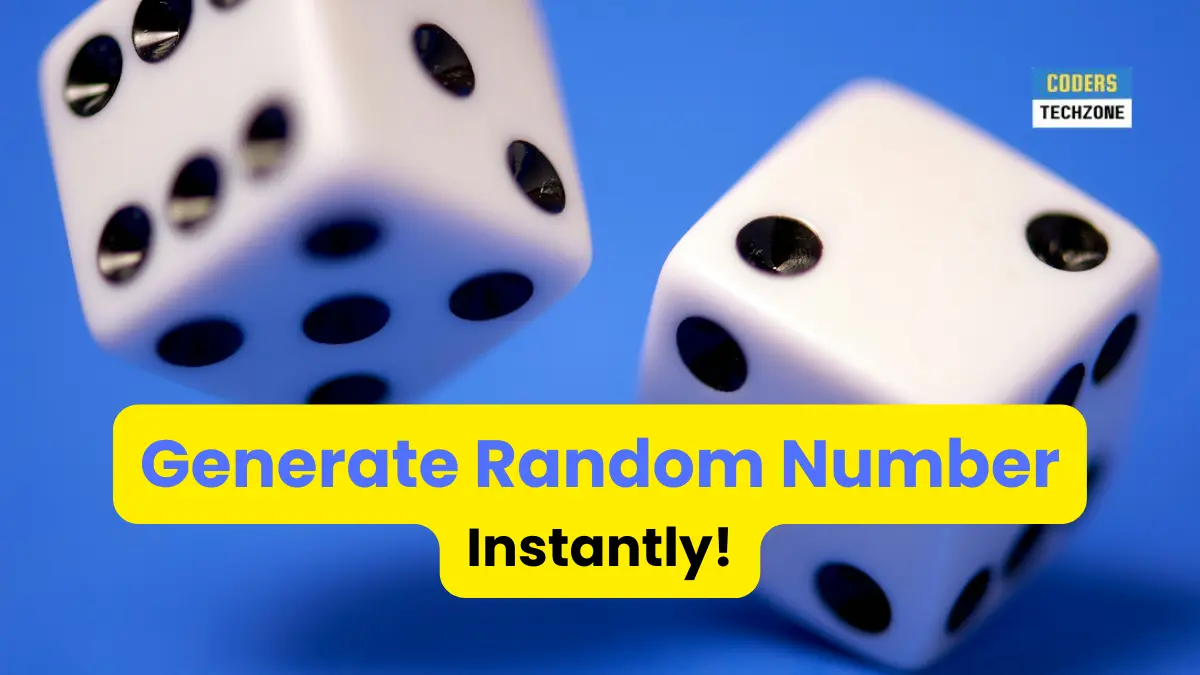






Leave a Reply