Artificial Intelligence (AI) is changing how we code now a days! In 2025, JavaScript developers can use AI to write code faster, fix bugs instantly, and even build entire applications with simple commands. Sounds like magic, right? Well, let’s start checking AI features and see how AI can make our JavaScript coding life much easier. ✨
🤔 Why Use AI for JavaScript?

AI can enhance your JavaScript skills. Here’s how?
- Less typing, more coding – AI suggests code so you can focus on logic.
- Fewer bugs – AI finds and fixes errors before they break your code.
- Learning on the go – AI explains code like a helpful senior developer.
- Faster development – AI speeds up repetitive tasks like documentation.
🛠️ 5 AI-Powered JavaScript Hacks You Must Try in 2025
1️⃣ AI Code Completion – Say Goodbye to Typos! 😎
Tools like GitHub Copilot and Codeium can predict what you’re about to type and complete it for you. No more struggling with long function names!
// AI Suggests This Automatically
function fetchData(url) {
return fetch(url).then(res => res.json());
}2️⃣ AI Debugging – Fix Bugs Instantly 🔥
Instead of spending hours debugging, let AI do it for you! AI-powered tools like DeepCode and Snyk scan your JavaScript and suggest fixes.

Example:
// AI suggests changing '==' to '===' to prevent unexpected type conversion
if (userInput == 5) {
console.log("User entered 5");
}3️⃣ AI-Generated Documentation – No More Writing Boring Docs! 📝
Feel bore while writing documentation? AI tools like Mintlify and DocuWriter can generate clear explanations from your code.
Before AI:
“Ugh, I have to write documentation AGAIN?” 😩
With AI:
“Wow, AI wrote it for me!” 🤩
4️⃣ AI-Powered Chatbots – Your Personal Coding Assistant 🤖
Instead of Googling every small error, use AI chatbots like ChatGPT or Bard to get instant JavaScript answers.

👨💻 Before AI:
“Stack Overflow… please save me!” 🆘
🤖 With AI:
“Hey AI, why is my code breaking?” 💡
5️⃣ AI-Generated Code Snippets – Get Ready-Made Code ⚡
Instead of writing everything from scratch, ask AI to generate code snippets for common tasks like sorting arrays, making API calls, or even building small apps!
Example:
// AI-generated function to sort an array of numbers
const sortNumbers = arr => arr.sort((a, b) => a - b);
console.log(sortNumbers([3, 1, 4, 1, 5, 9]));🔥 AI vs. Human Coding Efficiency: A Comparison Table
| Task | Without AI 🥵 | With AI 😎 |
|---|---|---|
| Writing code | 1 hour | 15 minutes |
| Debugging errors | 2 hours | 10 minutes |
| Writing docs | 45 minutes | 2 minutes |
| Learning new tech | Days | Instantly |
🚀 Verdict: AI boosts productivity like never before!
❓ FAQs
1️⃣ Can AI completely replace JavaScript developers?
No! AI helps automate repetitive tasks but still requires human logic and creativity to build complex applications.
2️⃣ Is AI-generated code always correct?
Not always! AI can generate mistakes, so always review and test the AI-generated code.
3️⃣ What are the best AI tools for JavaScript in 2025?
GitHub Copilot – Code suggestions and auto-completion.
ChatGPT & Bard – Quick coding help and debugging.
DeepCode & Snyk – AI-powered bug detection.
Mintlify – AI-generated documentation.
4️⃣ How can I use AI to improve my JavaScript skills?
AI tools can help you learn faster by explaining concepts, suggesting best practices, and even generating project ideas. Try experimenting with AI-generated code to see how it works.
5️⃣ What are the risks of using AI in JavaScript development?
AI-generated code may contain security vulnerabilities or logic errors if not reviewed properly. Always test and validate the output before using it in production.
🎯 Conclusion
AI is not here to replace developers – it’s here to make our lives easier. Whether you’re a beginner or an expert, using AI can speed up your JavaScript coding and help you learn faster. So, why not start using AI today? 🤖✨
❓ What is your favorite JavaScript AI hack? Comment below! 👇
🚀 Share this article if you found it helpful! Let’s make JavaScript coding faster and smarter together! 😃
🏋️♂️ Discover Code Blocks From 20+ yrs JS Expert
💥 Asp.net C# Developer
🏆 Solution Architect
👨✈️ Database Administrator
📢 Speaker
🎓 MCTS since 2009

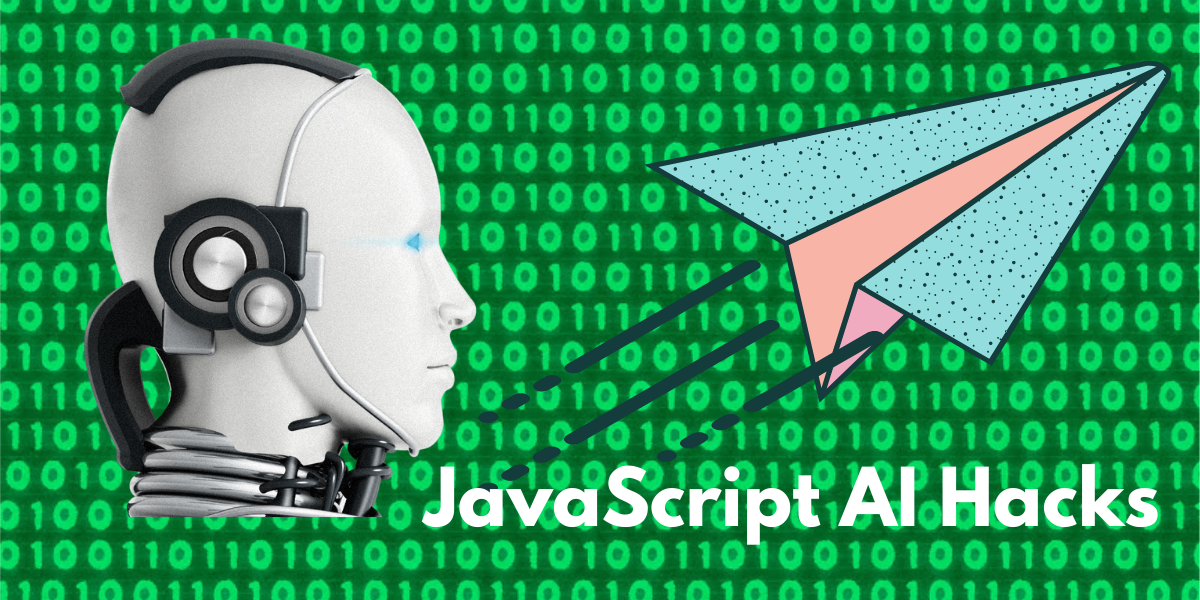





Leave a Reply