As a JavaScript developer, understanding the differences between classes, functions, and constructors is very important. Each has its very own use case and advantages. In our article, we are going to analyze JavaScript class vs function vs constructor, compare their features, and provide running examples that will help you choose the right alternative based to your needs.
Table of Contents
What is a JavaScript Class?
JavaScript classes are a blueprint for creating objects. Help us to create multiple objects with similar properties and methods.
Key Features of JavaScript Classes
- Syntactic sugar: Classes provide a clearer and more concise syntax to create objects and deal with inheritance.
- Methods: Functions defined within classes.
- Inheritance: Easily create subclasses that inherit properties and methods from parent classes.
JavaScript Class: Feature List
| Feature | Description |
|---|---|
| Class Syntax | Uses class keyword for definition |
| Constructor | Initializes new objects with constructor() |
| Inheritance | Extends classes using extends |
| Super Keyword | Calls methods from parent class |
| Static Methods | Functions called on the class itself |
| Instance Methods | Regular methods for instances |
| Getters/Setters | Control access to properties |
| Private Fields | Encapsulated data using # syntax |
| Method Overriding | Customizes inherited methods |
| Class Expressions | Dynamic class definitions |
| Prototype Inheritance | Uses prototypes for inheritance |
| Mixins | Combines functionality from multiple classes |
Code Example
<script>
class Person {
constructor(name, age) {
this.name = name;
this.age = age;
}
greet() {
console.log(`Hello, my name is ${this.name} and I am ${this.age} years old.`);
}
}
const person1 = new Person('Shawpnendu Bikash', 45);
person1.greet(); // Output: Hello, my name is Shawpnendu Bikash and I am 45 years old.
</script>Output

Parts of a JS Class

So, now we have enough knowledge on JavaScrupt classes – right? Let us move on to our next section, named Javascript Functions.
What is a JavaScript Function?
Functions are one of the fundamental code blocks in JavaScript. They are reusable pieces of code, and we can call or execute this block of code whenever needed.
Key Features of JavaScript Functions
- Reusability: We can use this code block as many times as we need.
- Parameters: Accept inputs to work with.
- Return values: Output results.
JavaScript Functions: Feature List
| Feature | Description |
|---|---|
| Function Declaration | Defines a named function with the function keyword. |
| Function Expression | Defines a function as part of a larger expression, can be anonymous or named. |
| Arrow Functions | Concise syntax with =>, does not have its own this context. |
| Parameters | Accepts inputs for the function, specified within parentheses. |
| Default Parameters | Allows setting default values for function parameters. |
| Rest Parameters | Gathers multiple arguments into a single array using … syntax. |
| Return Statement | Specifies the value that a function returns. |
| First-Class Functions | Functions can be treated as variables, passed as arguments, or returned. |
| Higher-Order Functions | Functions that take other functions as arguments or return them. |
| IIFE (Immediately Invoked Function Expression) | Functions that run as soon as they are defined. |
| Closures | Functions that remember the scope in which they were created. |
| Callback Functions | Functions passed into other functions to be called at a later time. |
| Async Functions | Declared with async, allows use of await for asynchronous operations. |
| Generator Functions | Declared with function, can pause execution and yield multiple values. |
| Function Scope | Variables declared within a function are local to that function. |
Code Example
<script>
function add(a, b) {
// line of codes
return a + b;
}
console.log(add(2, 3)); // Output: 5
</script>Parts of a JS Function

What is a JavaScript Constructor?
A constructor is a special function. It is used to create and initialize an object in JavaScript. Basically, a constructor is defined within a class, but you can also define it as a standalone function.
Actually, constructors came first in JS and some years later classes were introduced. That’s why you found these two types of declarative variations. Don’t be confused.
Key Features of JavaScript Constructors
- Initialization: Set initial values for object properties.
- new keyword: Used to create instances of objects.
- Prototypes: Allow sharing methods among all instances.
JavaScript Constructors: Feature List
| Feature | Description |
|---|---|
| Constructor Function | Special function used to create and initialize objects. |
| Class Constructor | Defined within a class using the constructor keyword. |
| Prototype Assignment | Methods and properties can be added to the constructor’s prototype. |
| this Keyword | Refers to the newly created object within the constructor. |
| Instance Creation | Instances are created using the new keyword. |
| Default Constructor | Automatically created if no constructor is defined in a class. |
| Constructor Overloading | Multiple constructors with different parameters are not supported natively. |
| Private Properties | Created using closures or symbols within constructor functions. |
| Inheritance | Achieved by calling a parent constructor within a child constructor using super(). |
| Static Methods | Defined on the constructor function or class itself, not on instances. |
| Factory Functions | Alternative to constructors, returning objects without using new. |
| Constructors in Prototypes | Custom constructors can be linked to object prototypes. |
| ES6 Class Syntax | Provides a more straightforward way to create constructors compared to function syntax. |
| Instance Properties | Properties can be directly assigned within the constructor. |
| Error Handling | Constructors can include try-catch blocks for handling initialization errors. |
Code Example
<script>
function Car(brand, model) {
this.brand = brand;
this.model = model;
}
const myCar = new Car('Toyota', 'Corolla');
console.log(myCar.brand); // Output: Toyota
</script>Parts of JS Constructor

So far, I have tried my best to give you a basic understanding of JS classes, functions, and constructors. I hope you read carefully. To realize the differences among them, basic knowledge of each concept is necessary.
Here is a comparison table summarizing the differences and similarities between classes, functions, and constructors:
Comparing JavaScript Class vs Function vs Constructor
| Feature | Class | Function | Constructor |
|---|---|---|---|
| Purpose | Blueprint for objects | Reusable piece of code | Initialize object properties |
| Syntax | class keyword | function keyword | function keyword |
| Instantiation | new keyword | Called directly | new keyword |
| Inheritance | Yes | No | Possible through prototypes |
| Reusability | Yes | Yes | Yes |
When to Use Each One?
Use Classes When:
- You need to create multiple objects using the same set of properties and methods.
- Your solution needs inheritance and polymorphism support.
- You prefer a more structured and readable syntax.
Use Functions When:
- You just want to implement a reusable piece of code.
- Your solution does not require any object-oriented features.
- You want to keep your code modular and maintainable.
Use Constructors When:
- You need to initialize the object properties directly.
- You want to create instances of an object with the new keyword.
- You prefer the earlier way of object creation in JavaScript.
Conclusion
In summary, understanding the differences between JavaScript class vs function vs constructor is not so easy. Classes offer a more structured way of creating objects in JavaScript and support OOP as well. Functions provide reusable code blocks and constructors are useful for directly initializing object properties and are a traditional method for creating objects.
So choose the right one based on your customer business needs. Whether you are developing a complex application or a single page script, knowing when to use classes, functions, or constructors will help you achieve your goals correctly. Practice regularly and comply with all of code syntaxes rightly.
🏋️♂️ Discover Code Blocks From 20+ yrs JS Expert
💥 Asp.net C# Developer
🏆 Solution Architect
👨✈️ Database Administrator
📢 Speaker
🎓 MCTS since 2009

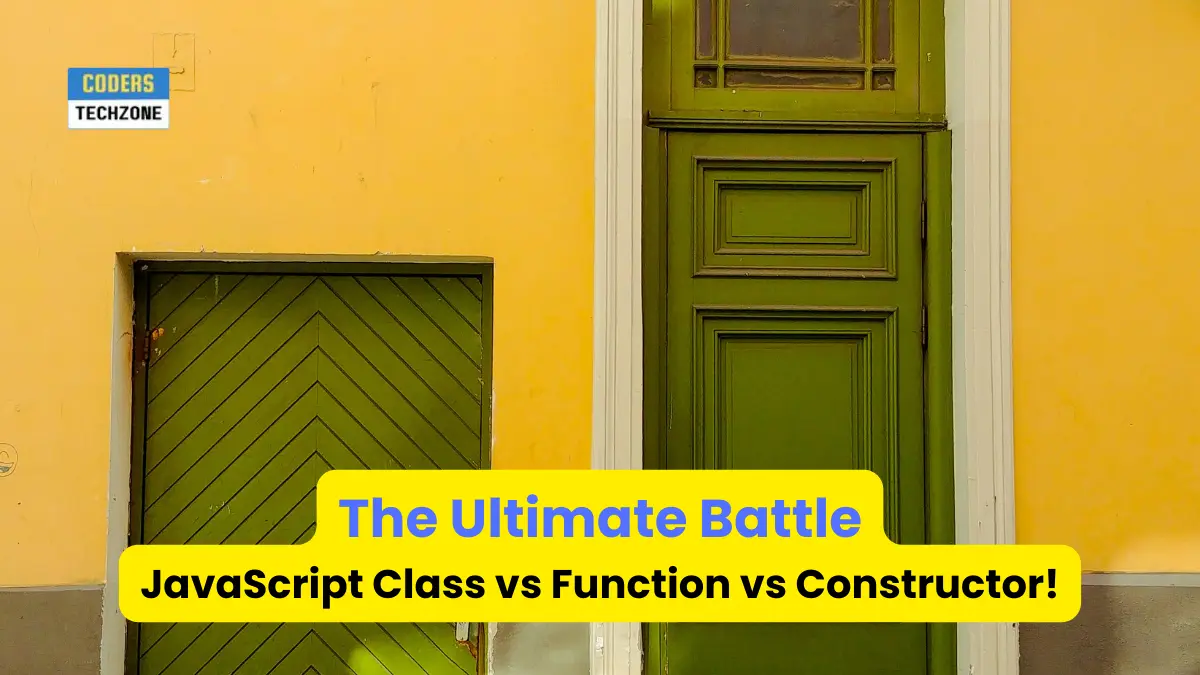






Leave a Reply