Automation is a game-changer for businesses and developers. Many rely on tools like Zapier to automate workflows, but did you know you can achieve the same results with just a few lines of JavaScript? This guide explores how to replace Zapier using Fetch API, Webhooks, and Puppeteer, saving money and increasing flexibility.
Table of Contents
Why Does This Matter in 2025?
With rising subscription costs and increasing concerns about data privacy, businesses are looking for cost-effective, customized automation solutions. JavaScript provides a free, flexible, and powerful alternative to traditional no-code tools.
What is JavaScript No-Code Automation?
No-code automation allows users to perform tasks without writing complex backend logic. With JavaScript, you can automate workflows directly in the browser or Node.js using built-in APIs.
Benefits of Using JavaScript for Automation

- Free – No need for expensive Zapier plans.
- Faster Execution – No third-party delays.
- More Control – Customize workflows as needed.
- Works Anywhere – Runs in browsers or on a server.
- Scalability – Works for small tasks and enterprise-level automation.
- Security – You control your data; no sharing with third-party apps.
Real-World Use Cases of JavaScript Automation

JavaScript can automate many workflows, including:
- Sending automated emails via APIs like SendGrid.
- Fetching and processing data from websites.
- Posting messages to Slack or Discord.
- Auto-filling forms and submitting data.
- Scraping data for analysis.
- Generating reports dynamically.
- Automating file downloads and uploads.
- Handling repetitive tasks in Google Sheets using Apps Script.
Step-by-Step Guide to JavaScript Automation
1. Automate Data Fetching Using Fetch API
The Fetch API lets you grab data from an external source and process it automatically.
fetch('https://api.example.com/data')
.then(response => response.json())
.then(data => console.log(data))
.catch(error => console.error('Error:', error));✅ Use case: Fetch new blog posts, sync data between apps.
2. Automate Webhooks (Trigger Actions Between Apps)
Webhooks allow apps to talk to each other. You can send automated data to services like Slack, Google Sheets, or Trello.
fetch('https://hooks.slack.com/services/WEBHOOK_URL', {
method: 'POST',
headers: { 'Content-Type': 'application/json' },
body: JSON.stringify({ text: 'New automation alert!' })
});✅ Use case: Send notifications when a task is completed.
3. Automate Browser Actions with Puppeteer
Puppeteer allows you to control Chrome programmatically for tasks like form submission, data scraping, or taking screenshots.
const puppeteer = require('puppeteer');
(async () => {
const browser = await puppeteer.launch();
const page = await browser.newPage();
await page.goto('https://example.com');
await page.screenshot({ path: 'screenshot.png' });
await browser.close();
})();✅ Use case: Automate logging into websites and capturing data.
4. Automating Google Sheets Without Zapier
Google Apps Script allows you to interact with Google Sheets without Zapier.
function addDataToSheet() {
var sheet = SpreadsheetApp.getActiveSpreadsheet().getActiveSheet();
sheet.appendRow(['New Entry', new Date()]);
}✅ Use case: Auto-update Google Sheets with new data.
Now I would like to share my personal experience/real – life ideas and valuable insights with you. Keep reading ….
Personal Stories: Real-Life JavaScript Automation Wins
Case Study 1: Automating Lead Generation Without Zapier
Problem: A digital marketing agency spent $300/month on Zapier to collect leads from multiple sources and store them in Google Sheets.
Solution: They switched to JavaScript automation, using:
- Fetch API to scrape new leads.
- Webhooks to send lead data to Slack.
- Google Apps Script to update Sheets automatically.
Result:
- Saved $3,600 annually.
- Faster processing times.
- No dependency on third-party services.
Case Study 2: Automating Social Media Posts Without Zapier
Problem: A startup needed to post scheduled tweets but didn’t want to pay for Zapier’s premium automation features.
Solution:
- Used Node.js + Twitter API to schedule and post tweets.
- Implemented Google Sheets integration for scheduling.
Result:
- Zero cost automation of social media.
- Increased engagement due to timely posting.
- More control over the automation process.
Unique Insights: Advanced JavaScript Automation Ideas
1. Combining AI with JavaScript Automation
JavaScript can integrate with AI tools like TensorFlow.js or OpenAI’s API to create smarter workflows. For example:
- Use natural language processing (NLP) to categorize emails or support tickets.
- Build AI-powered chatbots that automate customer interactions.
2. Serverless JavaScript Automation
Use platforms like AWS Lambda or Vercel to run JavaScript automation scripts without managing servers. For example:
- Build a Twitter bot that retweets posts with specific hashtags.
- Automate file processing with serverless functions.
3. Automating Blockchain Transactions
With Web3.js, you can automate blockchain workflows like:
- Monitoring crypto wallets for incoming payments.
- Triggering smart contracts based on specific conditions.
4. Voice-Enabled Automation
Use the Web Speech API to build voice-controlled automation systems. For example:
- Create a voice-enabled task manager that syncs with Google Calendar.
- Build a smart home assistant that controls IoT devices.
JavaScript vs. Zapier: Which is Better?

| Feature | JavaScript Automation | Zapier |
|---|---|---|
| Cost | Free | Paid plans required |
| Flexibility | Fully customizable | Limited to available integrations |
| Speed | Instant execution | Some delay |
| Ease of Use | Requires coding knowledge | No coding required |
| Scalability | Can handle complex tasks | Limited for large tasks |
| Security | Fully controlled | Third-party access to data |
Best Practices for JavaScript Automation
- Use Async/Await to handle asynchronous tasks efficiently.
- Optimize API calls to avoid rate limits.
- Secure sensitive data (API keys, user credentials).
- Use Cloud Functions (like AWS Lambda) for server-side automation.
- Implement Error Handling to prevent failures in automation workflows.
- Regularly update scripts to handle API changes.
- Log errors and use alerts to track automation success.
- Use environment variables to store API keys securely.
Future of JavaScript Automation
With AI and machine learning becoming more integrated into automation, JavaScript is evolving beyond simple workflows. Future trends include:
- AI-powered automation with TensorFlow.js.
- Voice-enabled automation using JavaScript and Web Speech API.
- Automating blockchain transactions with JavaScript smart contracts.
- Building serverless automation with AWS Lambda and Firebase.
Recommendation
Conclusion
JavaScript is a powerful tool for automation, allowing you to replace expensive no-code platforms like Zapier. With just a few lines of code, you can streamline workflows, save money, and gain full control over automation. Start experimenting with Fetch API, Webhooks, and Puppeteer today! 🚀
🏋️♂️ Discover Code Blocks From 20+ yrs JS Expert
💥 Asp.net C# Developer
🏆 Solution Architect
👨✈️ Database Administrator
📢 Speaker
🎓 MCTS since 2009

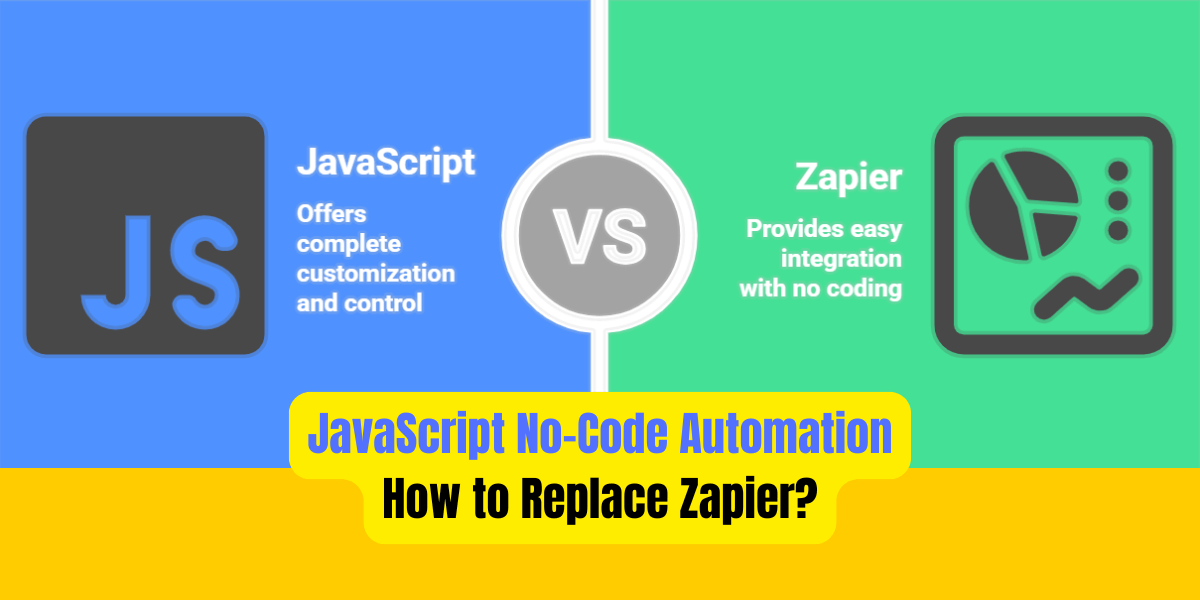





Leave a Reply