Debugging JavaScript can feel like trying to find a niddle in the haystack. It’s always frustrating and often headache-inducing. Are you agreeing with me? 😅 But don’t worry! In this post, I am going to explain five effective and essential JavaScript debugging techniques that will not only make your life easier but surely help you to enjoy JS code debugging. Yes, really! 🦸♂️💻
1. Master the Console Like a Pro (No, Not the Gaming One 🎮)
We all love console.log(), but the console has some hidden features that can save your debug time dramatically.
- console.error(): Logs errors in red, because your mistakes need to identify easily right?
- console.warn(): Gives you gentle reminders, like a friend telling you to double-check your JS code.
- console.table(): Plot your arrays or objects data into a beautiful table. It’s great for erroneous data visualization.
console.group()/console.groupEnd(): Organizes logs into collapsible groups, so your console doesn’t look like a chaotic mess.
Example:
const pets = [
{ name: 'Fluffy', type: 'Cat' },
{ name: 'Rex', type: 'Dog' }
];
console.table(pets);
console.error('This is an error message');
console.warn('This is a warning message');
console.group('Pet Details');
console.log('Pet 1:', pets[0]);
console.log('Pet 2:', pets[1]);
console.groupEnd();
2. Set Breakpoints and Step Through Code (Like a Time Traveler 🕒)
Using console.log() everywhere? That’s from 2010! Breakpoints facilitate you to pause your code in the middle of execution and inspect everything.
- Open Chrome DevTools (
Ctrl + Shift + IorCmd + Option + I). - Go to the Sources tab.
- Click the line number where you want to pause the code.
Refresh your page, and boom! Your code stops right there. You can now:
- Step through functions one line at a time.
- Look quickly into variables.
- Understand your app’s flow without spamming
console.log().
Example:
function calculateTotal(price, tax) {
let total = price + tax;
return total;
}
let finalAmount = calculateTotal(100, 20);
console.log('Final Amount:', finalAmount);
3. Use the Network Tab for API Debugging (Because APIs Love Drama 🎭)
When your API isn’t playing nice, the Network tab is your best friend. Don’t believe? Let’s check.
- Monitor every API call — success or fail.
- Inspect request/response headers, payloads, and status codes.
- Replay failed requests to debug without refreshing the page.
Example:
fetch('https://api.example.com/pets')
.then(response => response.json())
.then(data => console.log(data))
.catch(error => console.error('Oops! Something went wrong:', error));
4. Watch Variables and Expressions (Become a Code Detective 🕵️♂️)
You can use the Watch panel of Chrome DevTools. I mean, monitor—your variables.
- Track specific variables and your complex expressions always.
- See how values change as you step through your code.
- Avoid spamming
console.log()just to see ifuser.nameis still undefined. 🙃
Example:
let user = { name: 'John', age: 30 };
function updateUserAge(user, newAge) {
user.age = newAge;
return user;
}
updateUserAge(user, 31);
console.log(user);
5. Leverage Linters and Formatters (Because Ugly Code is a Crime 🚓)
Messy code hides bugs. Linters like ESLint catch issues before they cause trouble, and formatters like Prettier make your code beautiful.
- ESLint: Spots syntax errors, bad practices, and even dad jokes (okay, maybe not).
- Prettier: Auto-formats your code, so it looks like it was written by a perfectionist.
Setting up ESLint:
npm install eslint --save-dev
npx eslint --initExample with ESLint and Prettier:
function sayHello(name) {
console.log('Hello, ' + name);
}
sayHello('World');📝 Quick Summary Table
| Technique | Purpose | Example Code Snippet |
|---|---|---|
| Console Methods | Log and organize data in the console | console.table(pets) |
| Breakpoints | Pause code and inspect execution | calculateTotal(100, 20) |
| Network Tab | Monitor and debug API calls | fetch('https://api.example.com/pets') |
| Watch Variables | Track and observe variable changes | updateUserAge(user, 31) |
| Linters & Formatters | Improve code quality and readability | npm install eslint --save-dev |
🚀 Conclusion (You Made It! 🎉)
Debugging doesn’t have to be complex. No more!! With these techniques, you’ll:
- Spend less time hunting bugs.
- Feel like a JavaScript wizard. 🧙♂️
- Build apps that actually work.
Which of these debugging tips will you try first? Or do you have a hilarious debugging story? Share it in the comments — we love those! 💬👇
Happy coding and may your bugs be few and your console logs be meaningful! 🐞✨
🏋️♂️ Discover Code Blocks From 20+ yrs JS Expert
💥 Asp.net C# Developer
🏆 Solution Architect
👨✈️ Database Administrator
📢 Speaker
🎓 MCTS since 2009

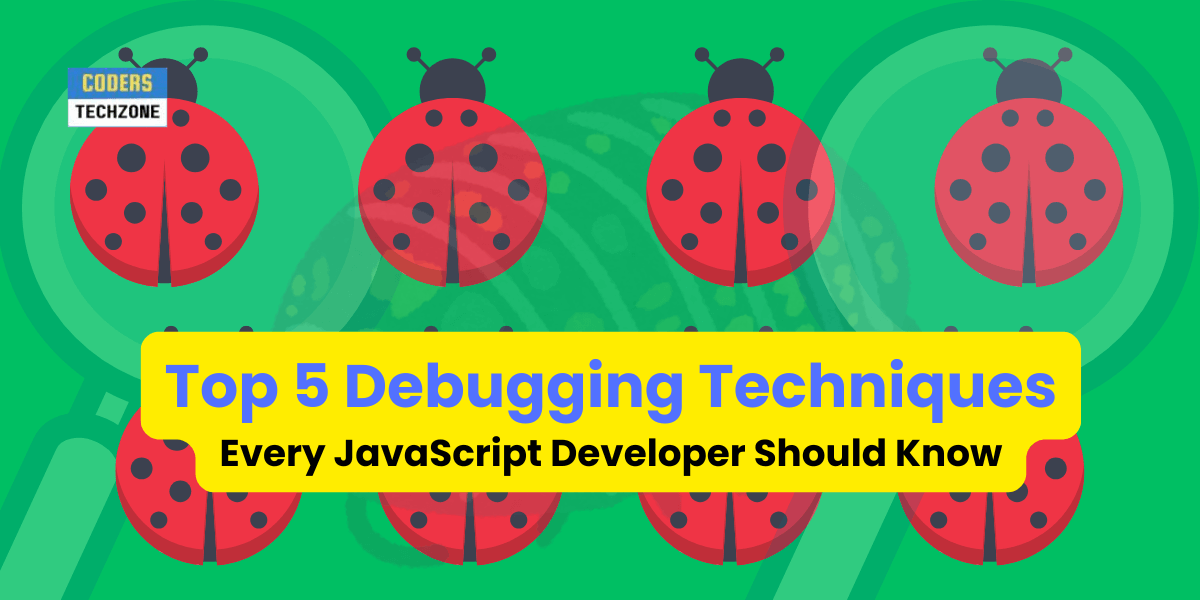





Leave a Reply