In any programming language, developers face a lot of debug time or runtime errors. In a JavaScript program, one most common error is the “unexpected end of input JavaScript” error.
Table of Contents
Here in this post, I am trying to explain what this error means, why it occurs, and how we can fix it easily. I will show you the resolution with multiple code examples and share best practices that will help you understand and resolve this issue quickly and efficiently.
What is the “Unexpected End of Input JavaScript” Error?
The error “unexpected end of input” occurs when the JavaScript parser reaches the end of a script or a code block unexpectedly. It means there must be a missing closing bracket, parenthesis, or other syntax elements. More precisely, if some code is not properly ended or terminated due to incomplete clousers or syntax errors.
Common Causes of the Error
Error can occur due to several issues. Here are the most common scenarios that we face a lot:
- Missing Closing Brackets: Forgetting to close brackets, parentheses, or braces.
- Unclosed Strings: Forgetting to close a string with the appropriate quotation mark. Also look carefully at dynamically generated strings.
- Incomplete Statements: Closing a script or block of code without completing a statement.
Examples and Solutions
Now examine some JS code examples that can produce the “unexpected end of input JavaScript” error and then try to fix them.
Example 1: Missing Closing Bracket
Incorrect Code:
<script>
function sayHello() {
console.log("Hello, world!");
</script>Output

Corrected Code:
<script>
function sayHello() {
console.log("Hello, world!");
} // I miss this closing
</script>Example 2: Unclosed Parentheses
Incorrect Code:
<script>
var num1=10;
var num2=5;
let sum = (num1 +num2
</script>Output
Uncaught SyntaxError: Unexpected end of input
Corrected Code:
<script>
var num1=10;
var num2=5;
let sum = (num1 +num2);
console.log(sum);
</script>Example 3: Incomplete Statement
Incorrect Code:
<script>
if (true) {
console.log("Humm it's true");
</script>Output
Uncaught SyntaxError: Unexpected end of input
Corrected Code:
<script>
if (true) {
console.log("Humm it's true");
}
</script>Example 4: Incomplete Array or Object Literal
In the below case, I do not complete the array or object literal that causes the error:
Incorrect Code:
<script>
let courses = ['Basic JavaScript','Intermediate JavaScript','Advance JavaScript'
</script>Output
Uncaught SyntaxError: Unexpected end of input
Corrected Code:
<script>
let courses = ['Basic JavaScript','Intermediate JavaScript','Advance JavaScript'];
console.log(courses);
</script>We have corrected the array courses and then print the array into the browser console.
Output

How to Troubleshoot the Error
If you face the “unexpected end of input” error, then please follow the below steps to fix your code:
- Examine Missing Brackets: Ensure that all opening brackets {, parentheses (, and braces [ have corresponding closing brackets }, ), ].
- Examine Strings or Concatenations: Make sure that all strings are properly closed with appropriate quotation marks.
- Examine All Code Blocks: Make sure that all code blocks are properly ended. There are no missing brackets.
- Use Code Editor Markers: Always use code editor features like syntax highlighting and code folding to identify mismatched or missing brackets easily.
- Examine Dynamically Generated Strings/Scripts: Check one by one dynamically generated strings or scripts through console logging.
Tips to Avoid the Error
To prevent the “unexpected end of input JavaScript” error, you can follow the best practices mentioned below:
- Consistent Indentation: Maintain a code standard and consistent indentation to visually examine opening and closing brackets.
- Code Review: Use peer review for dynamic errors.
- Automated Tools: Use linters and code formatters to automatically check and fix syntax issues.
Look at a glance
| Cause | Example | Solution |
| Missing Closing Brackets | function sayHello() { console.log(“Hello”) | Add the missing } |
| Unclosed Strings | let message = “Hello, world; | Close the string with a quotation mark |
| Incomplete Statements | if (true) { console.log(“This is true”) | Close the statement with } |
Conclusion
The “unexpected end of input JavaScript” error is a most common error that one can face regularly. We can easily fix this error by understanding the root causes. Otherwise, fixing this issue will be a nightmare for JS developers.
So follow our every example and enable you to write more reliable and error-free JavaScript code. Always check for missing brackets, unclosed strings, and incomplete statements and make it your regular practice. Use the tips and examples that I mentioned to troubleshoot and resolve this error quickly. Happy coding!
🏋️♂️ Discover Code Blocks From 20+ yrs JS Expert
💥 Asp.net C# Developer
🏆 Solution Architect
👨✈️ Database Administrator
📢 Speaker
🎓 MCTS since 2009

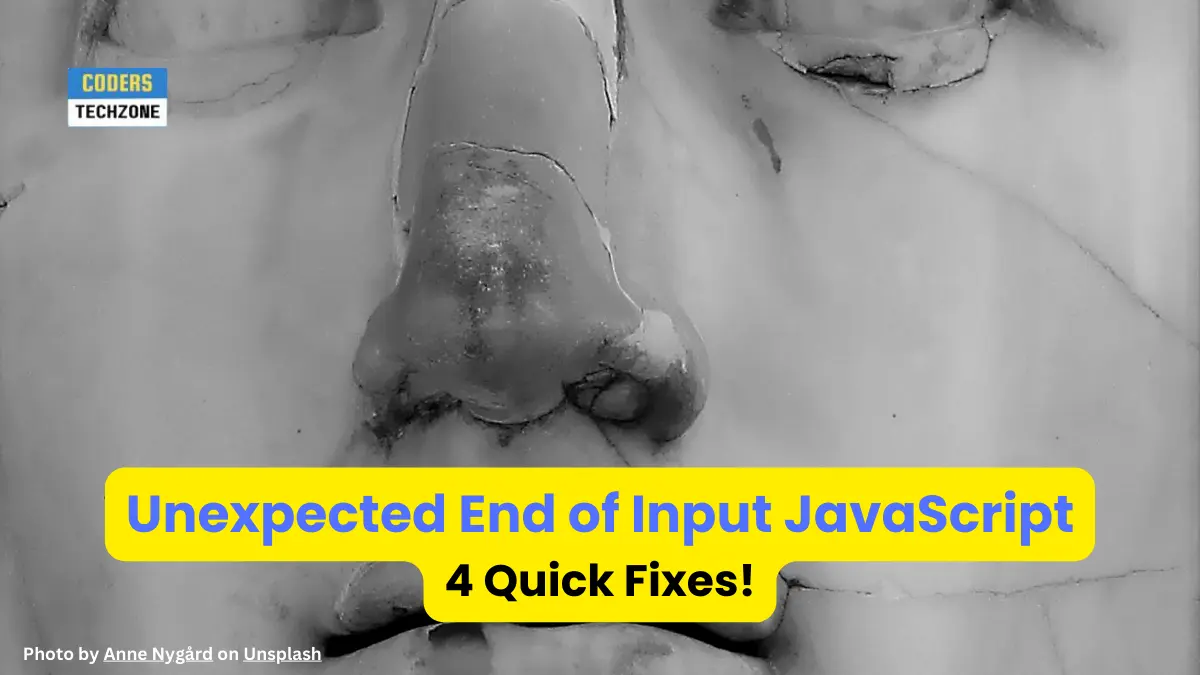






Leave a Reply